Hello,
I am having some difficulty trying to get the content of the 1st time header group sticky while horizontally scrolling. In this case, we should see `Nov` sticky to the right of the left pane, instead of hidden behind it.
Can you provide some guidance?
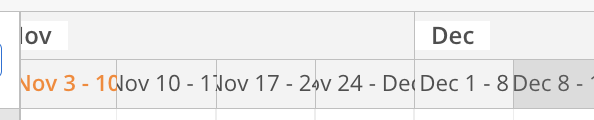
I am using `onBeforeTimeHeaderRender` for applying class to the time header group (for distinguishing groups) and `onBeforeTimeHeaderDomAdd` for rendering actual content.
I saw this question https://forums.daypilot.org/question/5093/sticky-time-header-on-javascript-scheduler , but that seems to apply to vertical scroll.
Thank you!