Objectives:
-
Scheduler’s width to always equal to the provided rowHeaderWidth.
-
Make the left pane’s splitter not grab-able to resize, while keeping the `rowHeaderSplitterWidth` non-zero. Essentially makes the left splitter non-interactable to the user.
-
Keep the left pane’s row header columns scrollable horizontally (I believe this is achieved with rowHeaderScrolling: true)
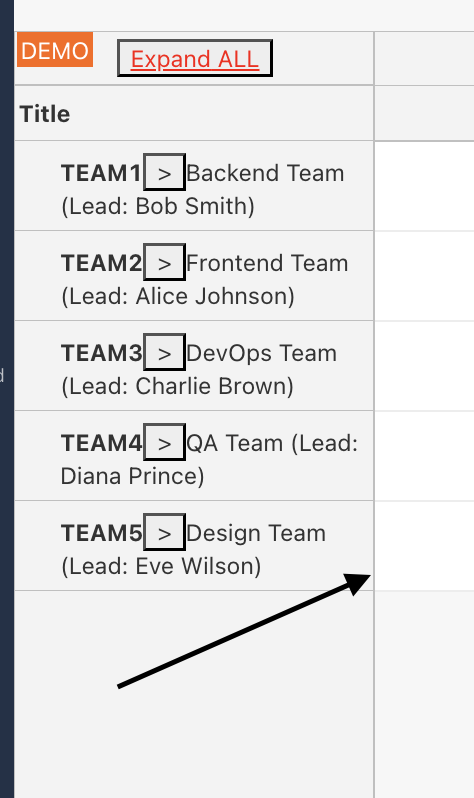
This is current configuration. Upon hovering on the splitter, it still shows the `move` pointer to resize the splitter.
{
rowHeaderColumns: columns.map(column => {
width: column.width,
text: column.label,
id: column.id
}),
rowHeaderWidthAutoFit: false,
rowHeaderColumnsResizable: false,
rowHeaderWidth, // Variable calculated dynamically
rowHeaderScrolling: true, // -> This is needed so the scheduler respects `rowHeaderWidth`
rowHeaderSplitterWidth: 1, // This is good
}
Can you provide guidance? Thank you!