Hello,
This is our data values for resource and event.
const resource = {
"id": "phase--1081526",
"minHeight": 55,
"expanded": false,
"children": [
{
"id": "milestone--1365016",
"minHeight": 55,
"expanded": false,
"children": []
},
{
"id": "milestone--1365015",
"minHeight": 55,
"expanded": false,
"children": []
},
{
"id": "phase--1363775",
"minHeight": 55,
"expanded": false,
"children": []
}
]
}
const events = [{
"id": "phase--1081526",
"start": "2025-08-30T00:00:00",
"end": "2025-11-10T23:59:59.999",
"resource": "phase--1081526",
"height": 23,
"clickDisabled": false,
"text": ""
}]
<Scheduler resources={resources} events={events} />
This is the initial state of the app, where nothing is expanded.
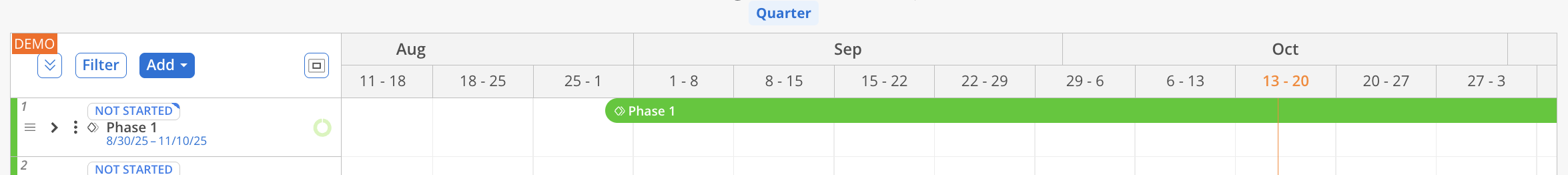
When I start to move the “Phase 1” (id = “phase--1081526”) event bar, its children automatically appears, as if the group is expanded. However, we are sure that there is no code that updates the collapse state (we store it in a useState) while moving the item.
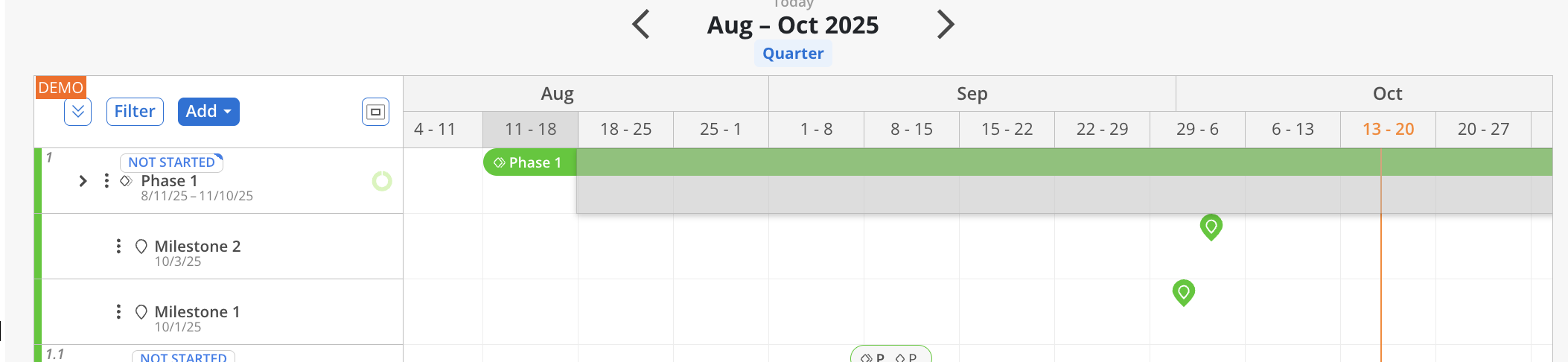
Observation:
-
When console logging `resources` array, I notice the `expanded` flag becomes true for the moved resource (Phase 1, or id = “phase--1081526”) temporarily, and switches back to false - the original value.
-
This issue also happens when I hard-code `expanded` to false always for all the resources.
-
Other resources at the same level don’t experience this - only the one being moved.
Can you provide guidance? Thank you!