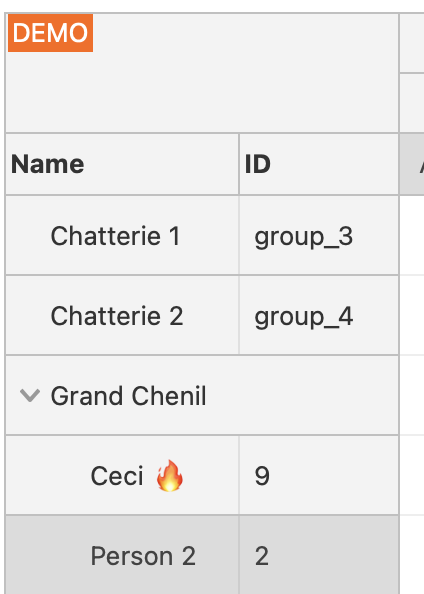Hello,
I am interested in the HTML5 Scheduler, to use only on local with Xampp, i have downloaded your free trial and as i am not a coder, i try to understand by myself how things works and if this solution could fit me. I had a lot of pain to set up correctly the “_db_mysql.php” file to connect localhost but I finally succed.
So, I can edit ressource name in phpmyadmin in the database, after I tryed to edit line in // resource data $items = array(…) and saw it doesn’t has an effect. I also succed to add more ressources in phpmyadmin.
I thought it was the same process to edit / add group, but, I only can edit the name of the original groups. When I insert other line, the scheduler return added groups look like ressources. Could you explain where I am wrong, please ?